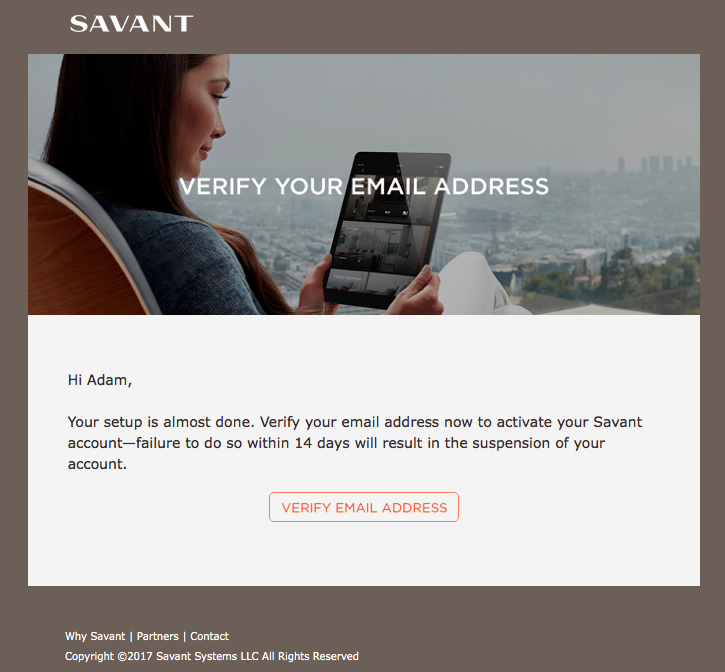The Savant Lighting TrueImage App requires users to have a verified Savant Cloud Account to login and control their Smart Lights.
When you first create your Savant Account via the
Create Account button on the home page of the App, an email is sent from scs@savantcs.com with a link which must be followed for verification of your email address.
If you have not completed your email verification after 14 days, you may have problems logging in to the Savant Lighting TrueImage app and controlling your Smart Lights.
Click the
Verify Email Address link in the email you received when first creating your Savant Cloud Account. An example of this email is shown below. If you are not able to find the verification email from scs@savantcs.com, please be sure to first check your spam/junk folders. If you are still unable to find the email, and are unable to sign in to the Savant Lighting TrueImage app, please
contact Savant Support for further assistance.