| Network Unreachable | |
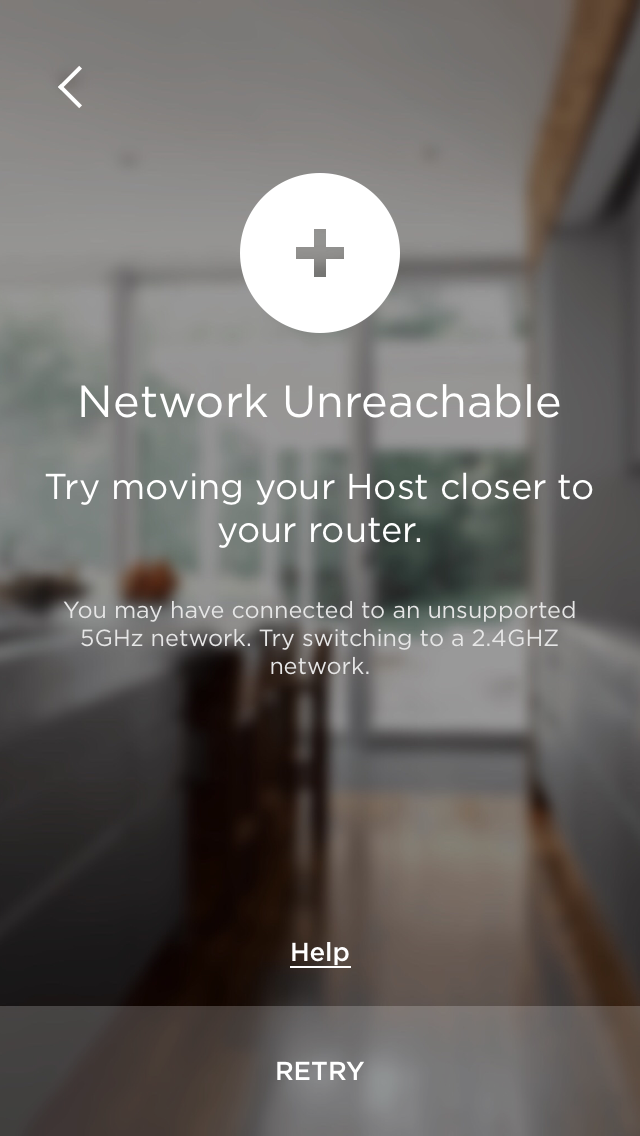 | The Savant App generates a Network Unreachable Error when the Savant Host is having trouble communicating with the local Wi-Fi network. This error is typically caused by one of the scenarios described below.
- Typically occurs in a commercial environment where there are numerous Wi-Fi networks (More than 10). During the setup phase, the Host needs to provision itself to the Wi-Fi network, but can't negotiate itself onto the proper network due to the number of networks available. To solve this problem, limiting the number of available networks during the setup phase is recommended.
- A second scenario is caused by a weak Wi-Fi signal received at the Host. Moving the Host closer to the network Router or Access Point is suggested. Installing repeaters or moving the Host closer to the network Router/Access Point ensures a strong signal is received.
- Ensure the correct app is installed on the mobile device. (See table below)
- Ensure network is password protected, has 2.4GHz capability and a compatible security protocol (WEP, WPA, WPA2).
- If previous steps fail to correct issue, and the network router has dual-band frequencies: attempt to isolate the 2.4GHz band and re-provision. (This is done via the router's web interface)
|
| Savant App Icon | Savant Pro Icons (Incompatible with the Savant Remote & Host kit) |
|---|
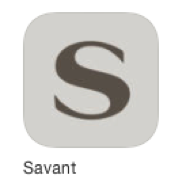 |  |
If the above steps have all been verified, consult the
Network Troubleshooting Guide for more networking best-practices.

