| Host Not Found | |
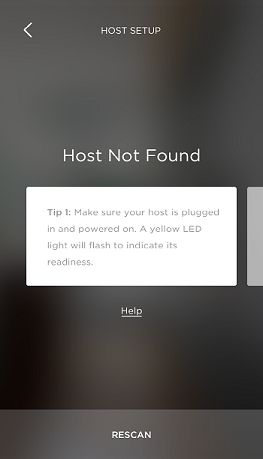 |
The Savant App generates a Host Not Found error when the Savant Host is either not in discovery mode, or the mobile device in use is having trouble connecting with the Host via Bluetooth. This can typically be solved using the steps below.
- Ensure Savant Host is in Provisioning Mode (blinking yellow LED).
- Ensure the correct Savant App is installed (See examples below)
- Ensure Bluetooth is enabled on the phone/tablet the Savant App is being used on and that the device is within 30ft of the Savant Host.
- Cycle Bluetooth on mobile device (turn off then back on again) and attempt to find Host again.
- Factory reset Host: use a legal-sized paperclip to hold the reset button (in the pinhole on the back of the Host) until LED blinks red. The Host LED should resume blinking yellow within 1 minute. Attempt to find Host again
|
| Savant App Icons | Savant Pro Icons(Incompatible with the Savant Remote & Host kit) |
|---|
|
|  |
If you are still having trouble connecting to the Savant Host, please
contact Savant Support 
