To delete and re-add a device to a configuration, do the following.
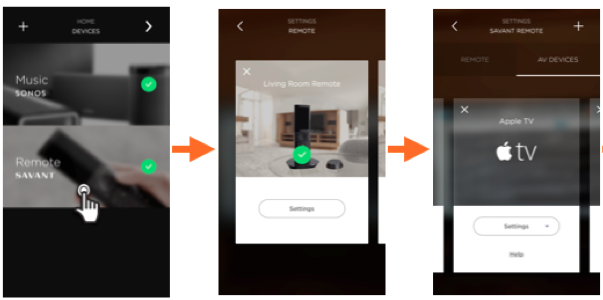
- First, navigate to the devices screen and tap the Savant Remote.
- If multiple Remotes are in the configuration, swipe through the cards and select Settings under the Remote that controls the device needing to be re-added.
- Ensure the AV Devices tab is highlighted at the top right. Swipe through the cards to the device you need to delete and press the white "X" at the top left of the card
- Press the "+" sign at the top right, find the device to be re-added from the list, then proceed through the guided setup.

