How To Disable Portrait Mode Orientation Lock on your iOS Device
The Savant Lighting TrueImage app requires pictures to be taken in landscape mode to complete initial setup. If your pictures for TrueImage are coming out rotated 90º, verify that your iOS device does not have Portrait Mode Orientation Lock turned on. Portrait Mode orientation lock must be turned off within your iOS device's options menu.
Swipe up from the bottom of any screen on your iOS device to open the options menu. The images below show where to find the orientation lock in iOS 10 and iOS 11, respectively.
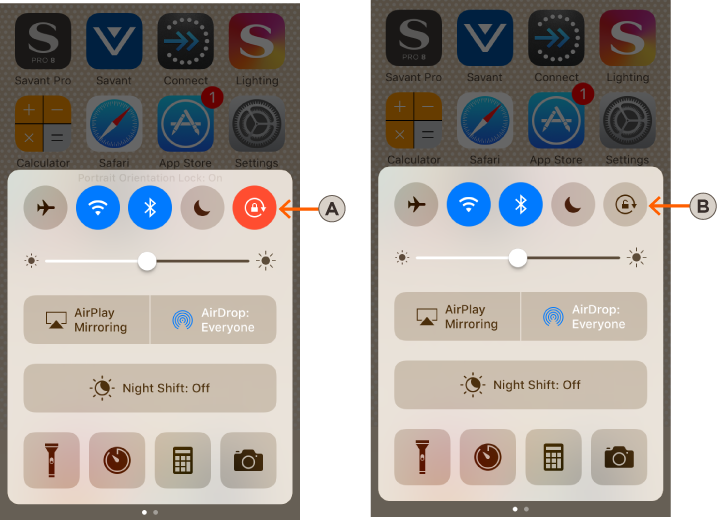 |
A: iOS 10.x Orientation Lock On
B: iOS 10.x Orientation Lock Off
|
 |
A: iOS 11.x Orientation Lock On
B: iOS 11.x Orientation Lock Off
|
If you've made certain that your device does not have Orientation Lock turned on, and are still having issues with TrueImage picture quality, please refer to the Savant Lighting TrueImage Troubleshooting Guide, or Contact Savant Support for further assistance.

